Writing letters is simple as that …
Create beautiful documents for all purposes. Whether private or business – EasyLetter always generates perfect formatted letters without ambiguous templates.
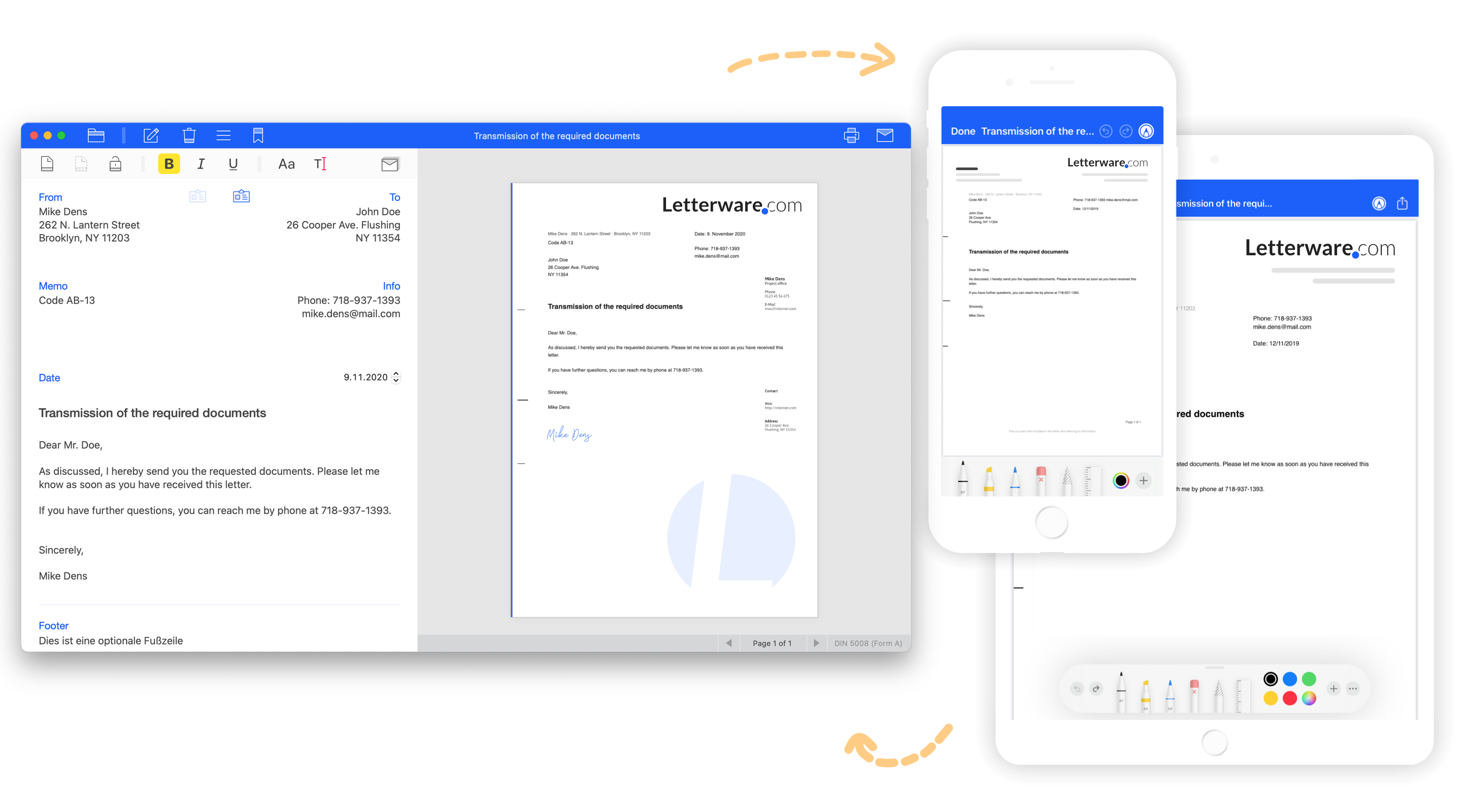
EasyLetter provides many features to enhance the process of creating a letter. Use different layouts and improve the appearance of your documents to be even more professional.
- Standard measurements compliant to US Letter and DIN standards
- Insert a letterhead
- Manage multiple documents
- Optional folding markers
- Create own text templates
- Import and use contacts with ease
- Multi-page documents
- Easy PDF export
- Synchronize your letters across multiple devices with iCloud
Creating and Editing
EasyLetter provides a powerful toolbar, which gives you all features to edit your document.
Creating ⌘ N a blank document is easy. Simply click on the create button or use the keyboard shortcut to clear the input fields.
Set Defaults ⌘ S takes the current input of all fields and saves it as a text preset. Only one preset can be stored. The previously created preset will be overwritten.
Apply Defaults ⌘ D by clicking on the button. Previously saved defaults will be pasted into the input fields.
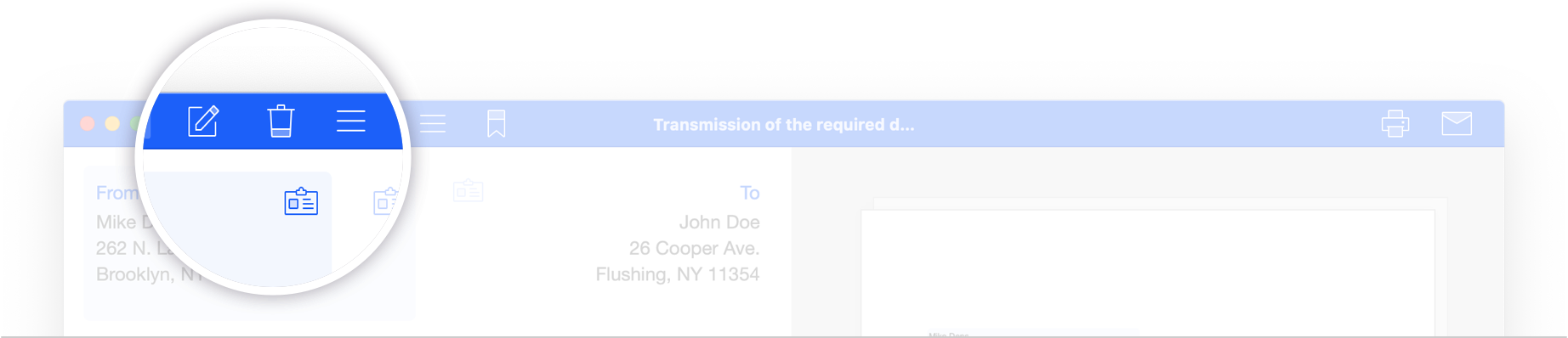
Printing and exporting documents
Print ⌘ P opens a dialog to print your letter. The printing presets will be updated automatically with the selected document format.
Export PDF ⌘ E opens a dialog to save your letter as PDF file. Simply name your file, select a location on your computer and hit .
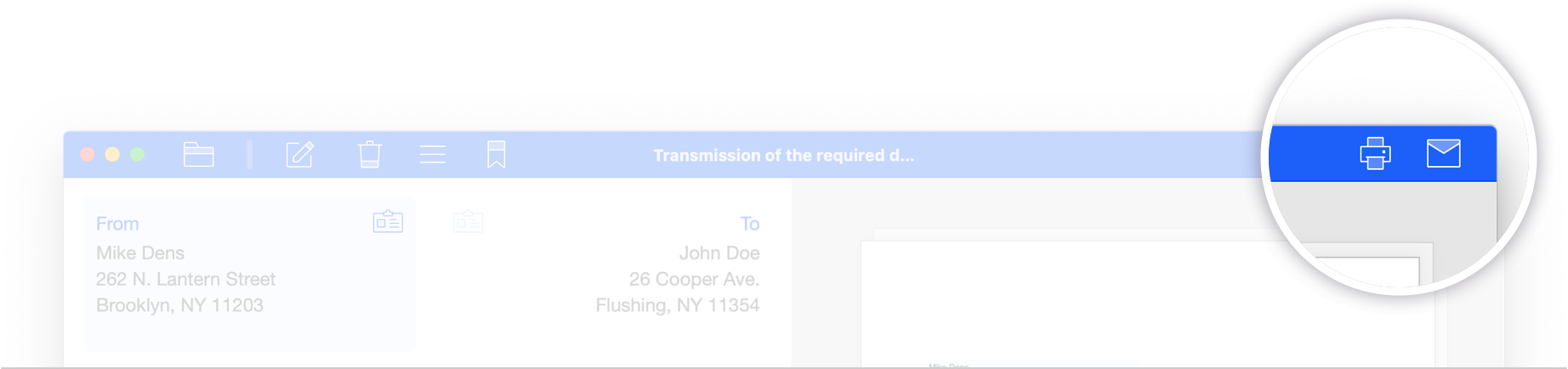
Setting folding markers
Folding markers enable you to get a perfect fit for certain envelope sizes. They are being applied to the final PDF, when this option is activated. If you prefer your document without markers, simply deactivate this option. This setting will be automatically saved
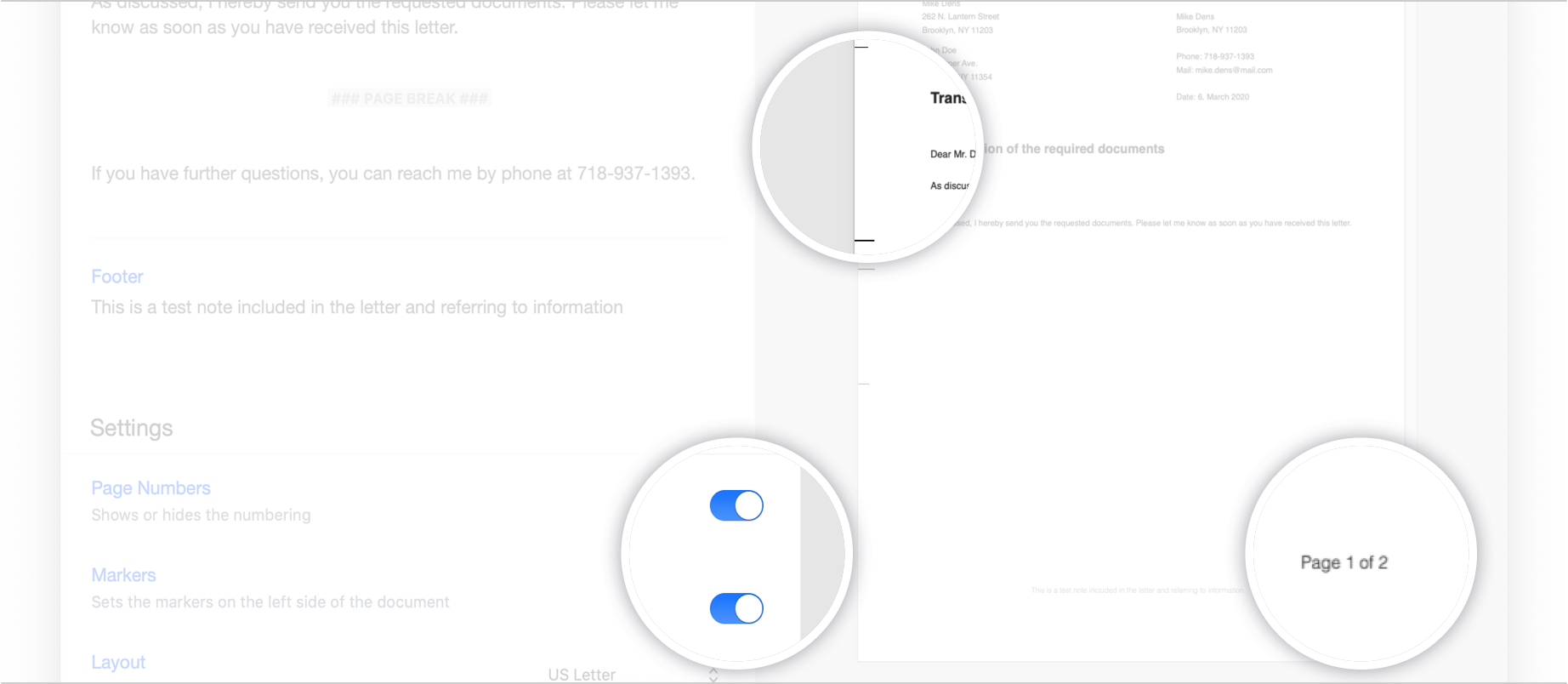
Selecting a layout
Different layouts are being used for letters across the world. The two most common formats are US Letter and the DIN specifications. Simply choose a layout and EasyLetter will apply your input to the selected specifications. This setting will be automatically saved
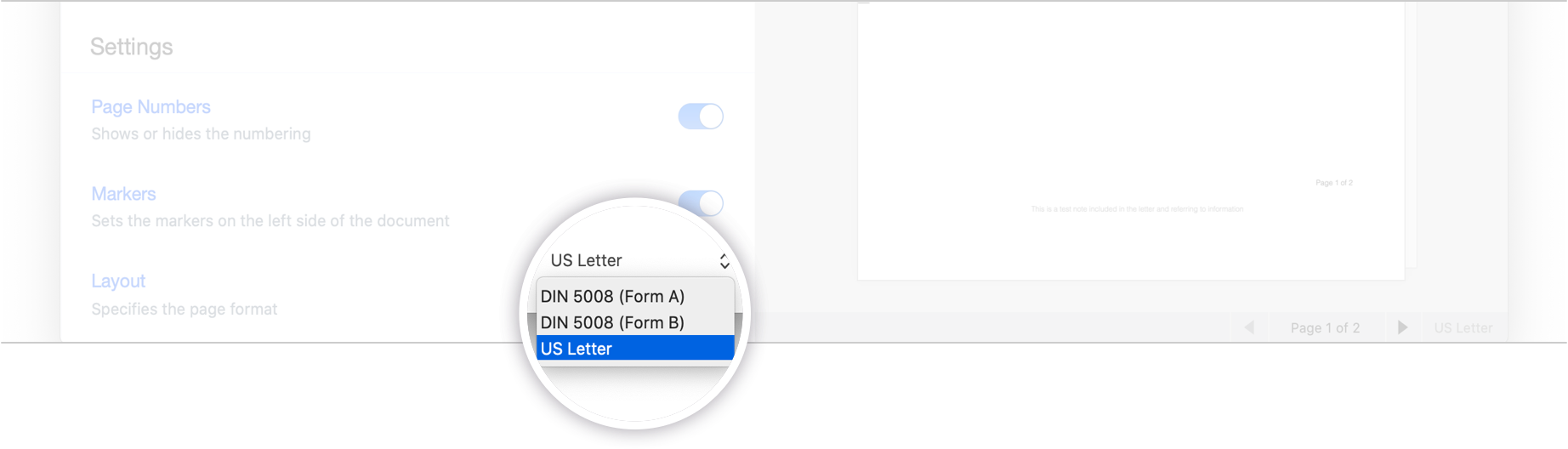
For further questions please contact: hello@jungspree.com

