Precise printing can be that easy …
Welcome to TinyPrinter – the handy app for your custom photo printing and collage creation.
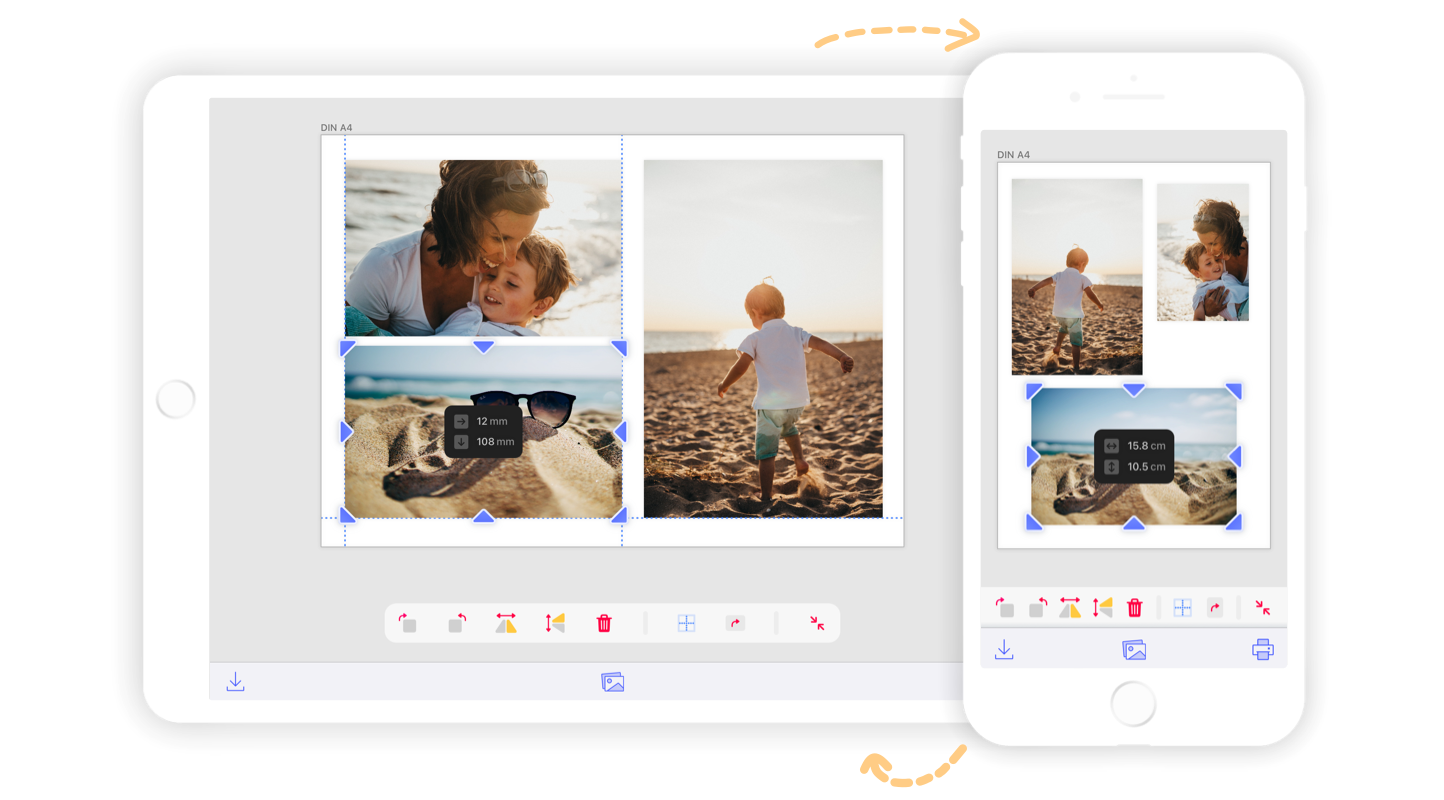
Every day people use TinyPrinter to print their pictures. Whether it's a simple passport photo or a vacation memory for the wall in your home, printing pictures to true size and measure can be a challenge. Especially when you want to be sure that a picture will fit in your new picture frame, it can get complicated.
Accurate alignment by mm, cm and inch
- Scale, rotate, mirror, mask - everything to the millimeter
- Choose your preferred unit of measurement from mm, cm or inch aus
- The true size and position of your images is always displayed, making alignment a breeze
Create collages thanks to SmartGrid
- Center single images horizontally and vertically thanks to grid lines
- Align multiple images side by side
- Use the magnetic masking feature to select a section of an image without changing your layout
Print from the app
- Tap the printer icon in the bottom right corner to print your document directly via AirPrint
- Select an available printer from your network
- Your images will be printed at the exact size you specify
PDF Support
- Your printer does not support AirPrint? No problem - simply export your document as PDF
- Transfer the created PDF to the device of your choice to print it from there
- Your images will also be printed at the exact size you specify
Many paper sizes to choose from
- DIN A0, DIN A1, DIN A2, DIN A3, DIN A4, DIN A5, DIN A6, DIN A7, DIN A8, DIN A9, DIN A10
- US Formats: Half Letter, Government Letter, Letter, Junior Legal, Government Legal, Legal, Ledger Tabloid
TinyPrinter PRO
More possibilities with the advanced features of TinyPrinter
Create multiple documents
- Create more than one document to edit them at the same time
- Save old documents and edit them again later
Sophisticated collages
- Add more than two images per document
- Create diverse collages from an unlimited number of images
For further questions please contact: hello@jungspree.com
© 2021 jungspree berlin